In Valorant, the radar is a crucial part of the user interface that provides players with a top-down view of the map, offering valuable situational awareness. Here’s an in-depth look at how the radar works and its features:
1. Basic Functionality
The radar in Valorant is located in the top-left corner of the screen. It shows a miniature version of the map, including the layout of the terrain, bomb sites, and important landmarks. The radar updates in real-time, reflecting changes in player positions and certain game events.
2. Player Indicators
- Own Position: The player’s own position is typically marked by an arrow or dot in a distinct color (usually green or blue).
- Teammates: Teammates are shown on the radar with their respective player colors or icons. This helps players keep track of their team’s positions and movements.
- Enemies: Enemy players are not shown on the radar unless they are revealed by abilities or spotted by teammates. When an enemy is revealed, they appear as a red dot or icon.
3. Visibility Mechanics
- Line of Sight: The radar primarily displays information based on the player’s line of sight and the line of sight of their teammates. If an enemy is within the visual range of any team member, they will appear on the radar.
- Abilities and Recon: Certain abilities can reveal enemy positions on the radar. For example, Sova’s Recon Bolt or Cypher’s Spycam can make enemies visible on the radar for a short duration.
4. Sound Indicators
- Footsteps and Actions: The radar can sometimes provide information based on sound cues. If an enemy is running or performing a noisy action like planting the spike, this may be indicated on the radar as a directional sound cue.
5. Ping System
- Manual Pings: Players can use the ping system to place markers on the radar, indicating points of interest, potential enemy locations, or tactical commands. Pings are visible to all team members and can help coordinate strategies without verbal communication.
- Automatic Pings: The game can automatically place pings on the radar in certain situations, such as when the spike is dropped or planted.
6. Map Awareness
- Objective Information: The radar displays important objective information, such as the location of the spike, the current status of bomb sites, and the countdown timer for rounds and abilities.
- Utility Usage: The radar can show the locations where abilities have been used, like smoke screens, molotovs, or other area-denial utilities. This helps players understand and react to the enemy’s tactics.
7. Scaling and Zoom
- Adjustable Scale: Players can adjust the scale of the radar to see a larger or smaller portion of the map. This can be useful for focusing on immediate surroundings or getting a broader view of team movements.
- Dynamic Zoom: In some cases, the radar may dynamically zoom in or out based on specific game situations, such as when the player is defusing the spike.
8. Map Callouts
- Named Areas: The radar includes labeled callouts for different parts of the map (e.g., “A Site,” “Mid,” “B Garage”), helping players communicate more effectively about locations and strategies.
Usage Tips
- Constant Glance: Players should frequently glance at the radar to maintain awareness of their surroundings and team movements.
- Combine with Audio: Use the radar in conjunction with audio cues for better situational awareness.
- Communicate: Use the radar information to communicate with teammates, especially in high-stress situations where verbal calls might be slower or unclear.
Understanding and effectively using the radar can significantly enhance a player’s performance in Valorant by providing vital information for making tactical decisions and improving overall map control.

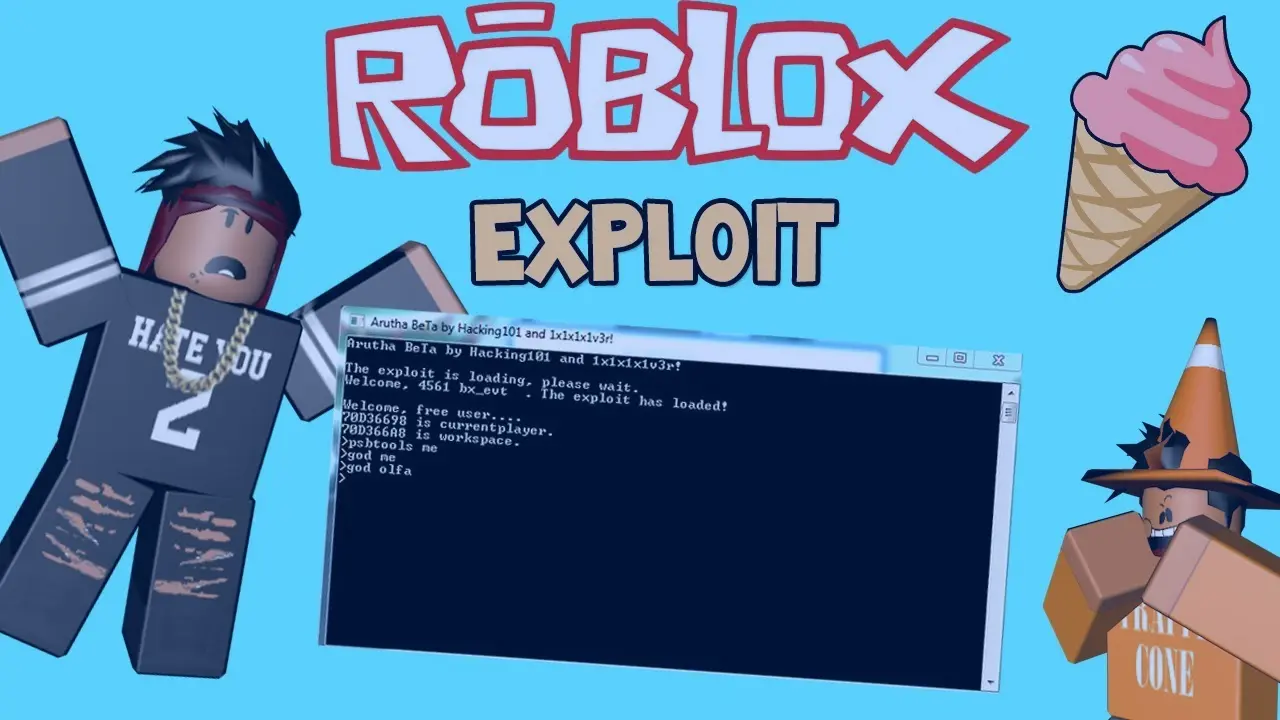



Добавить комментарий